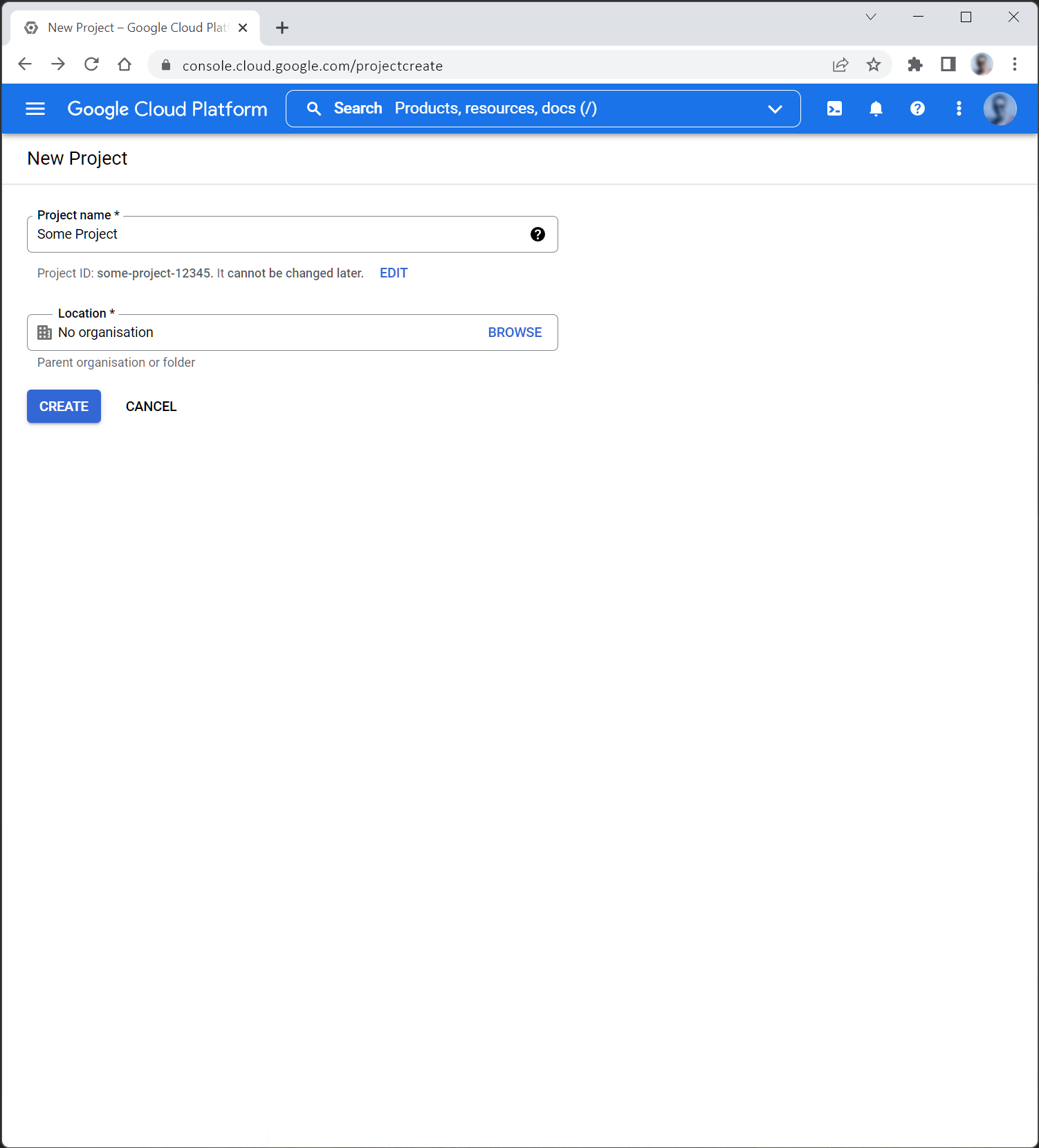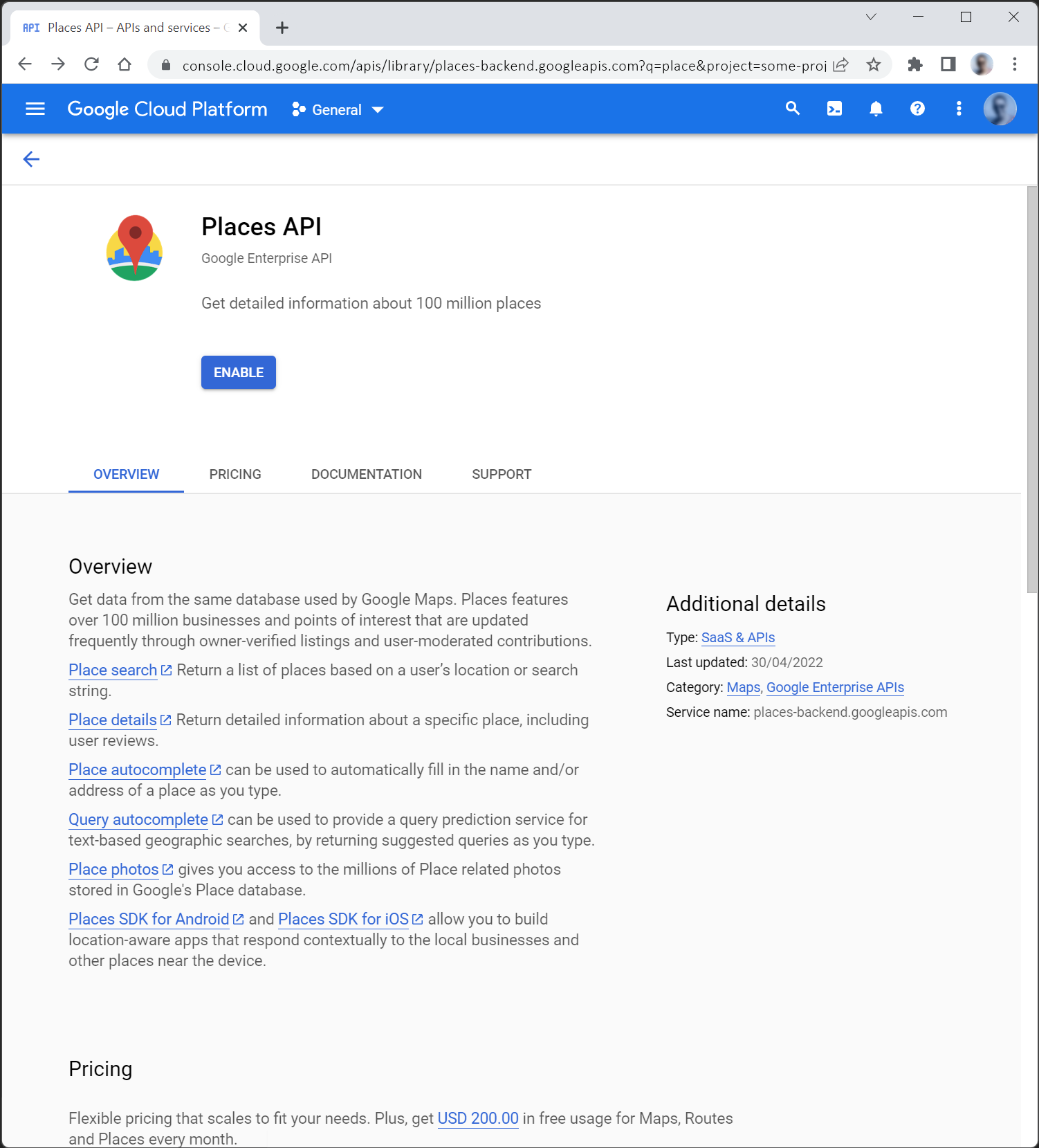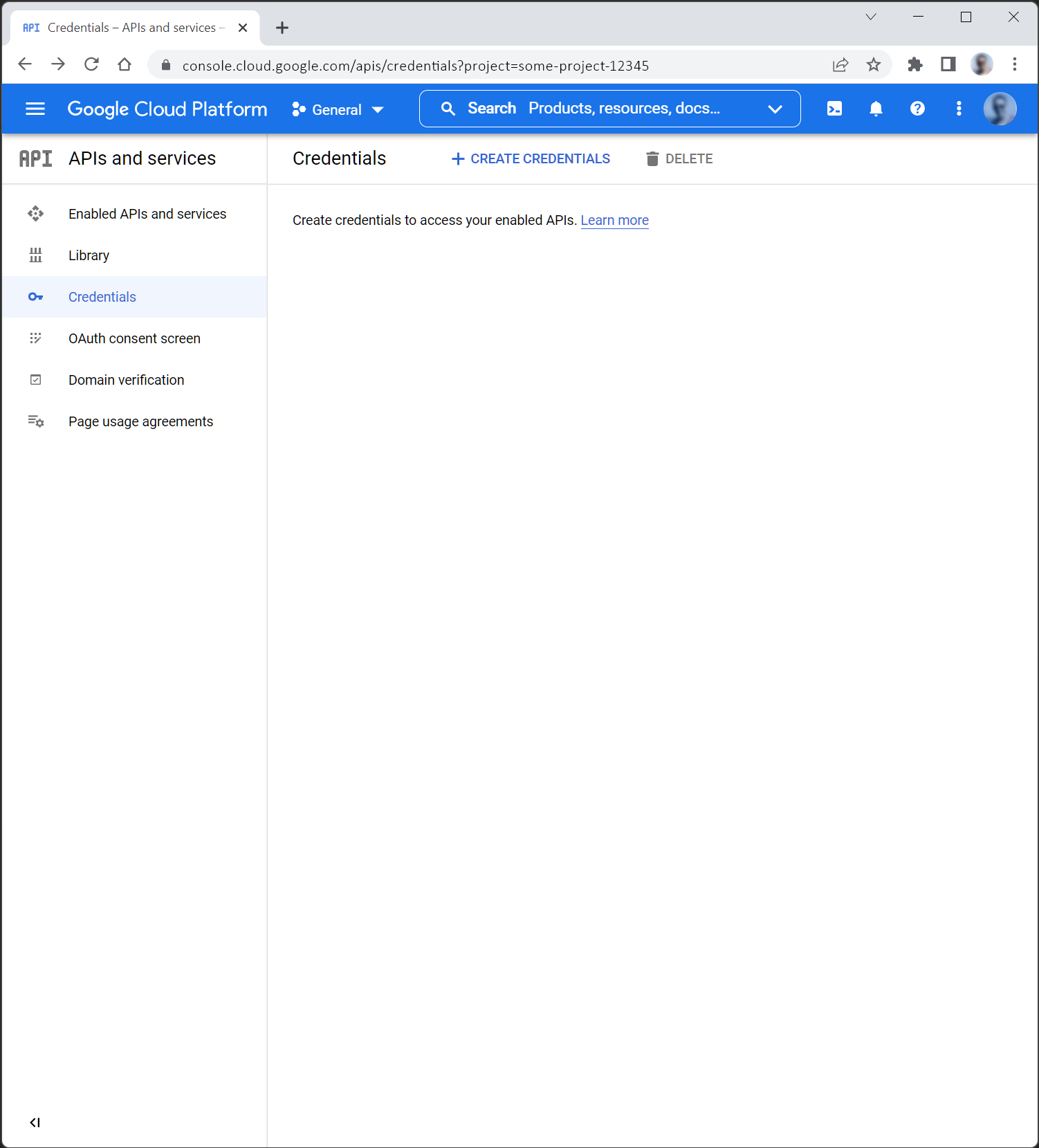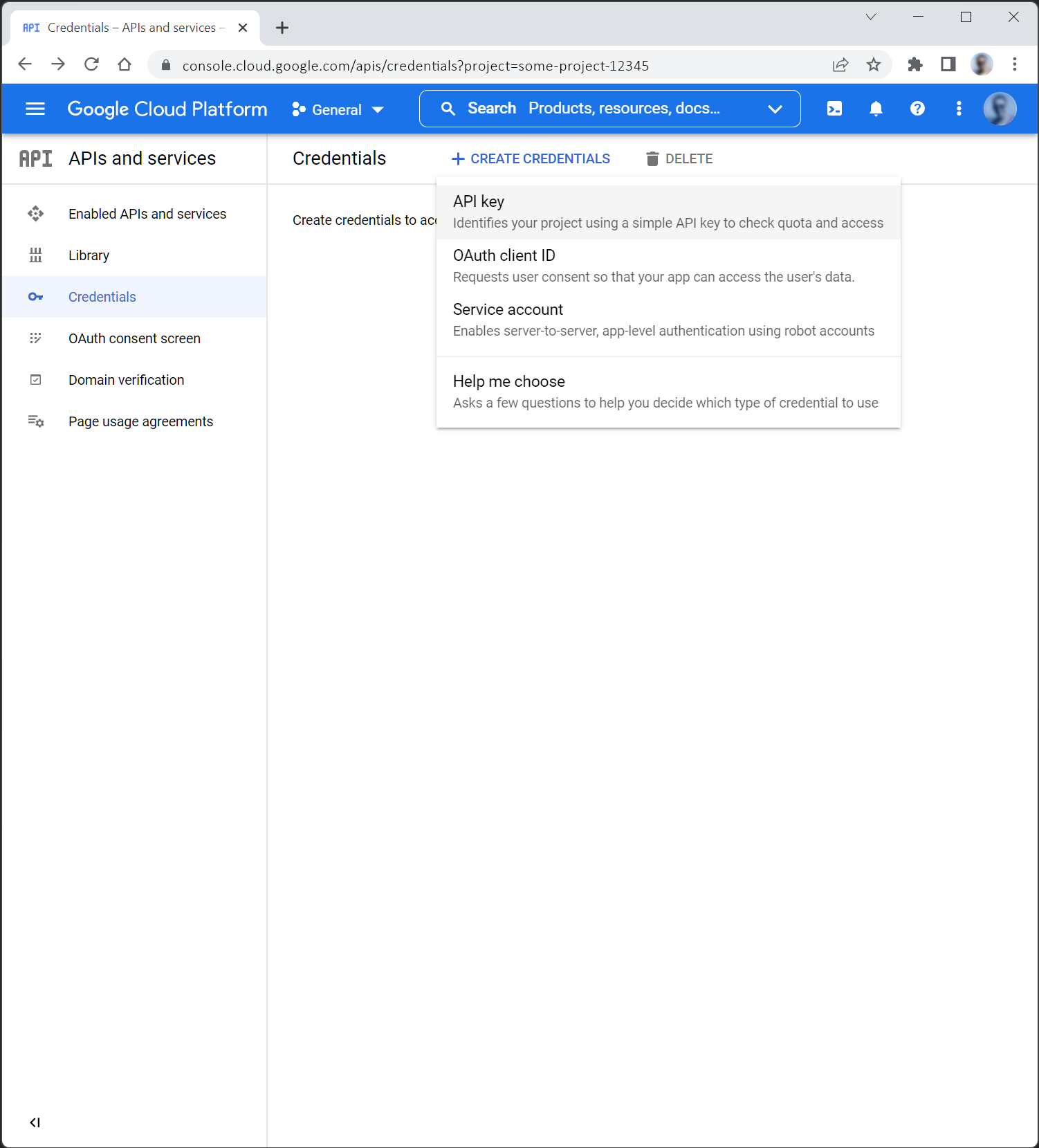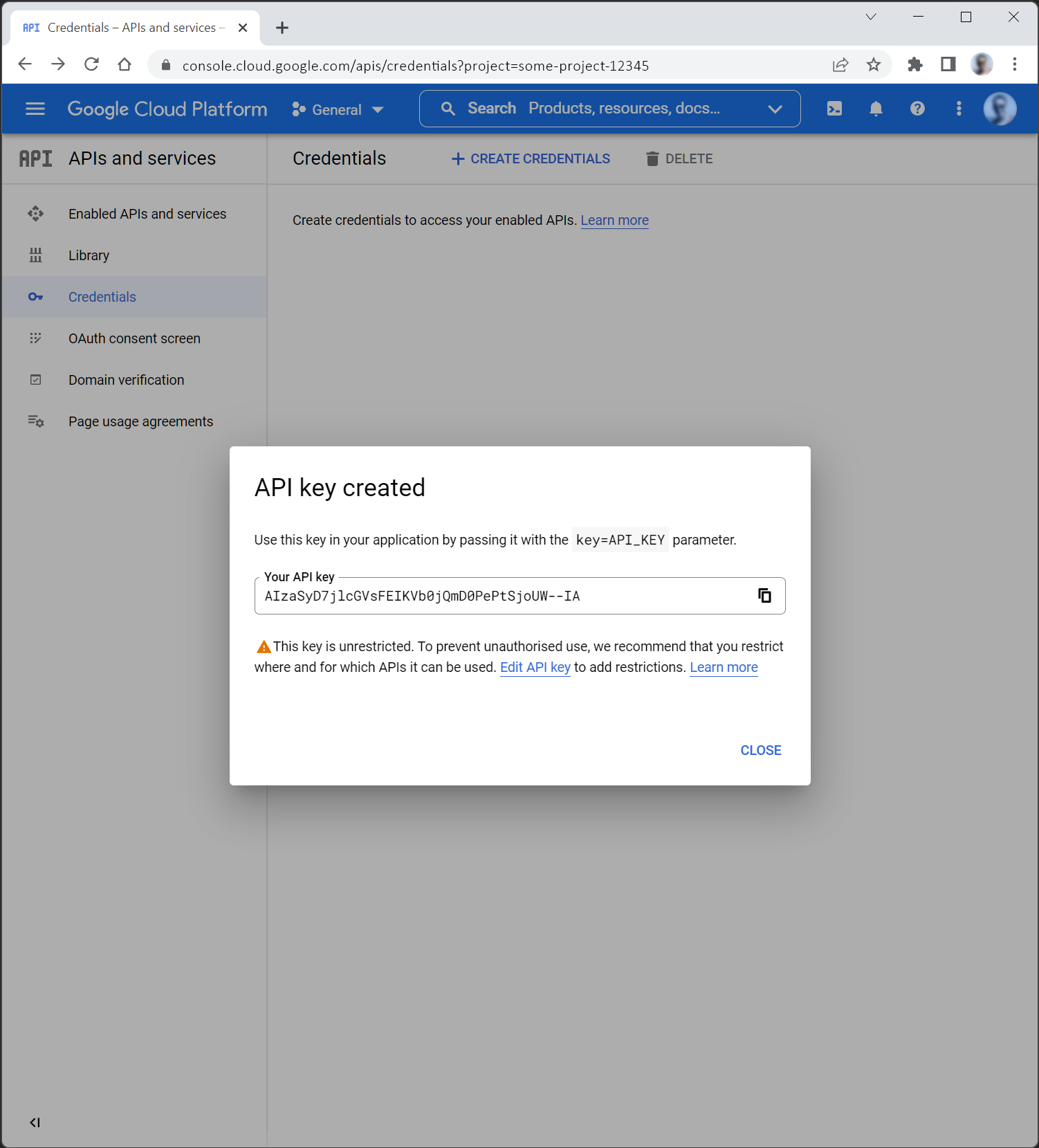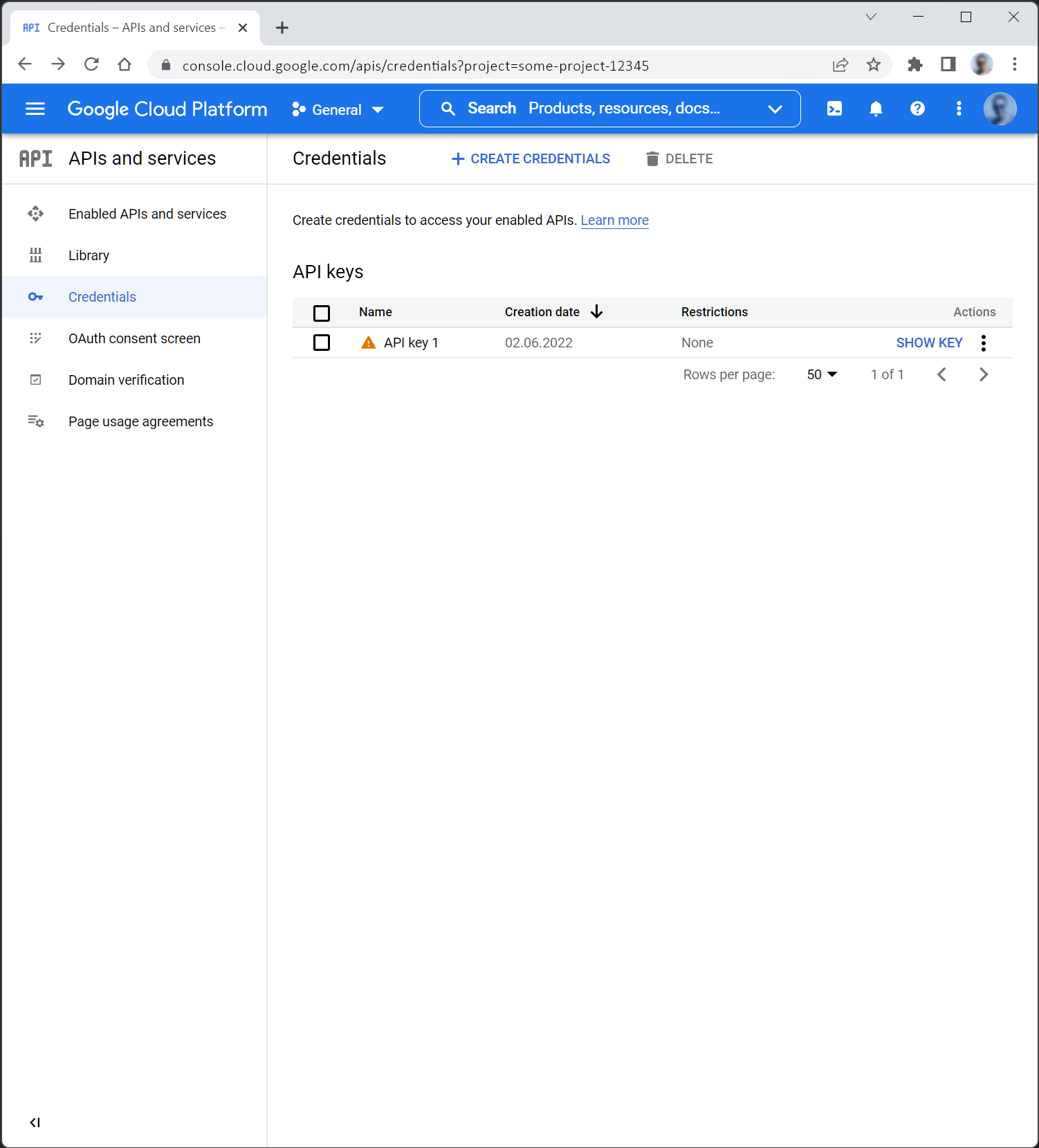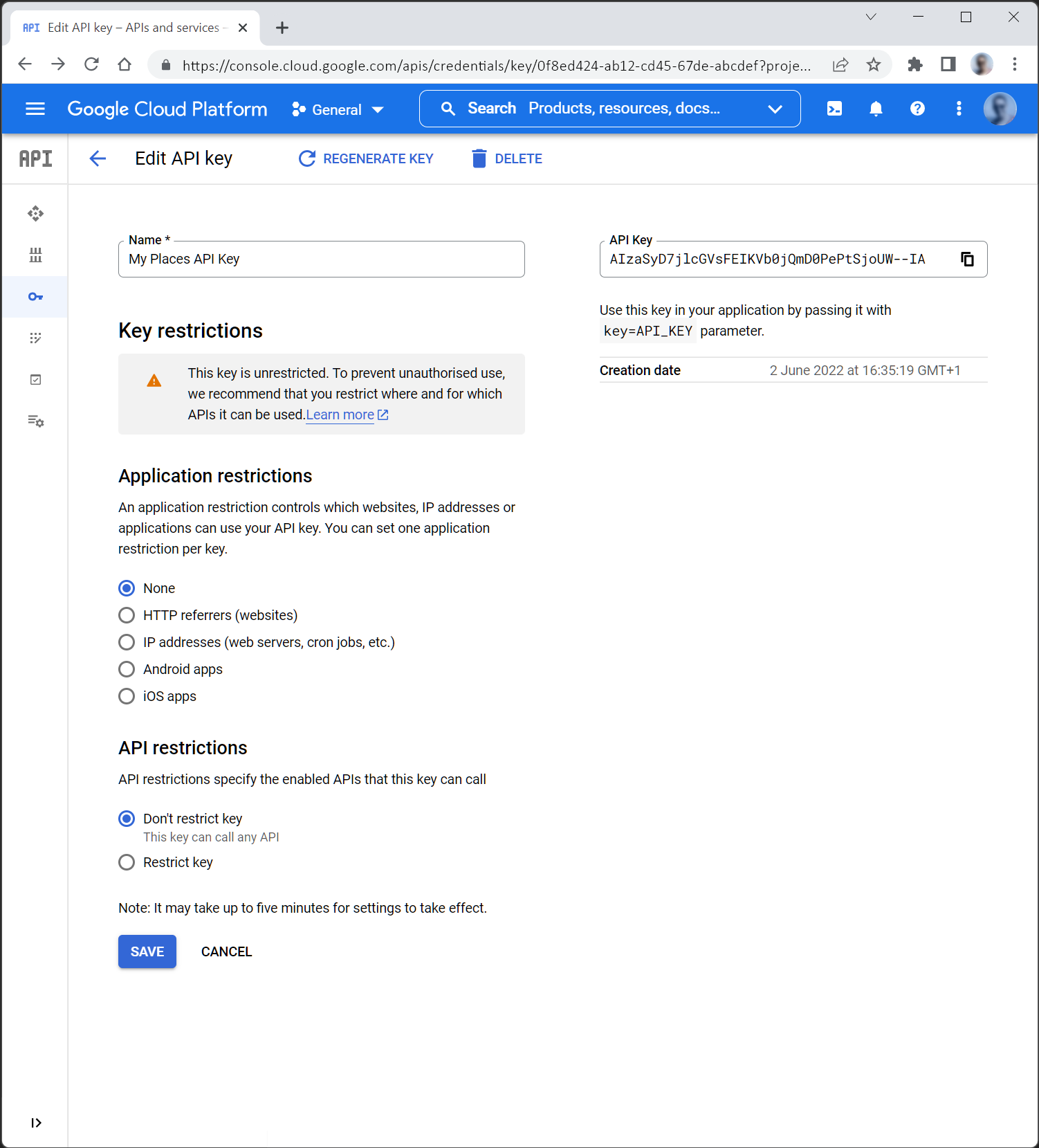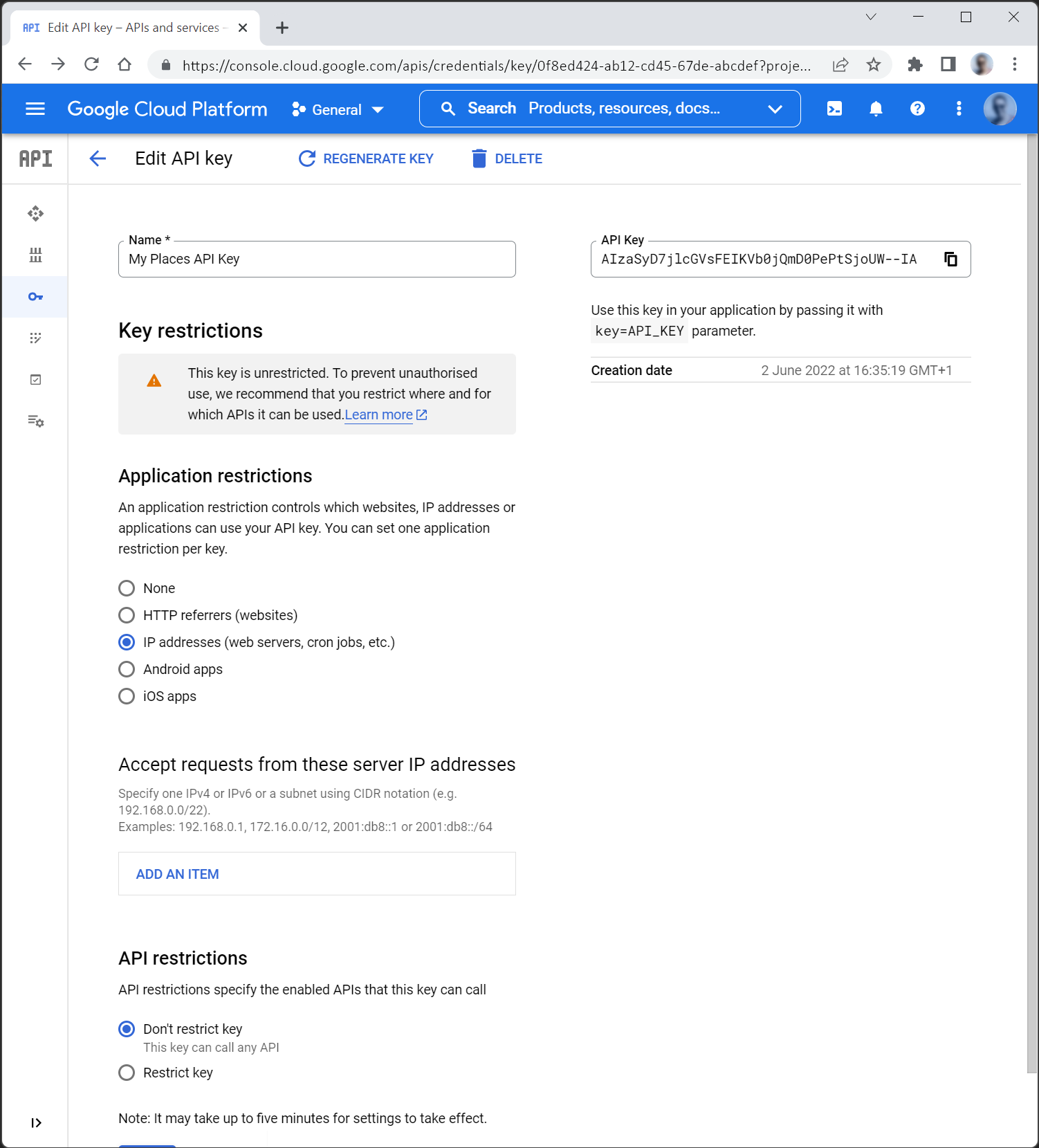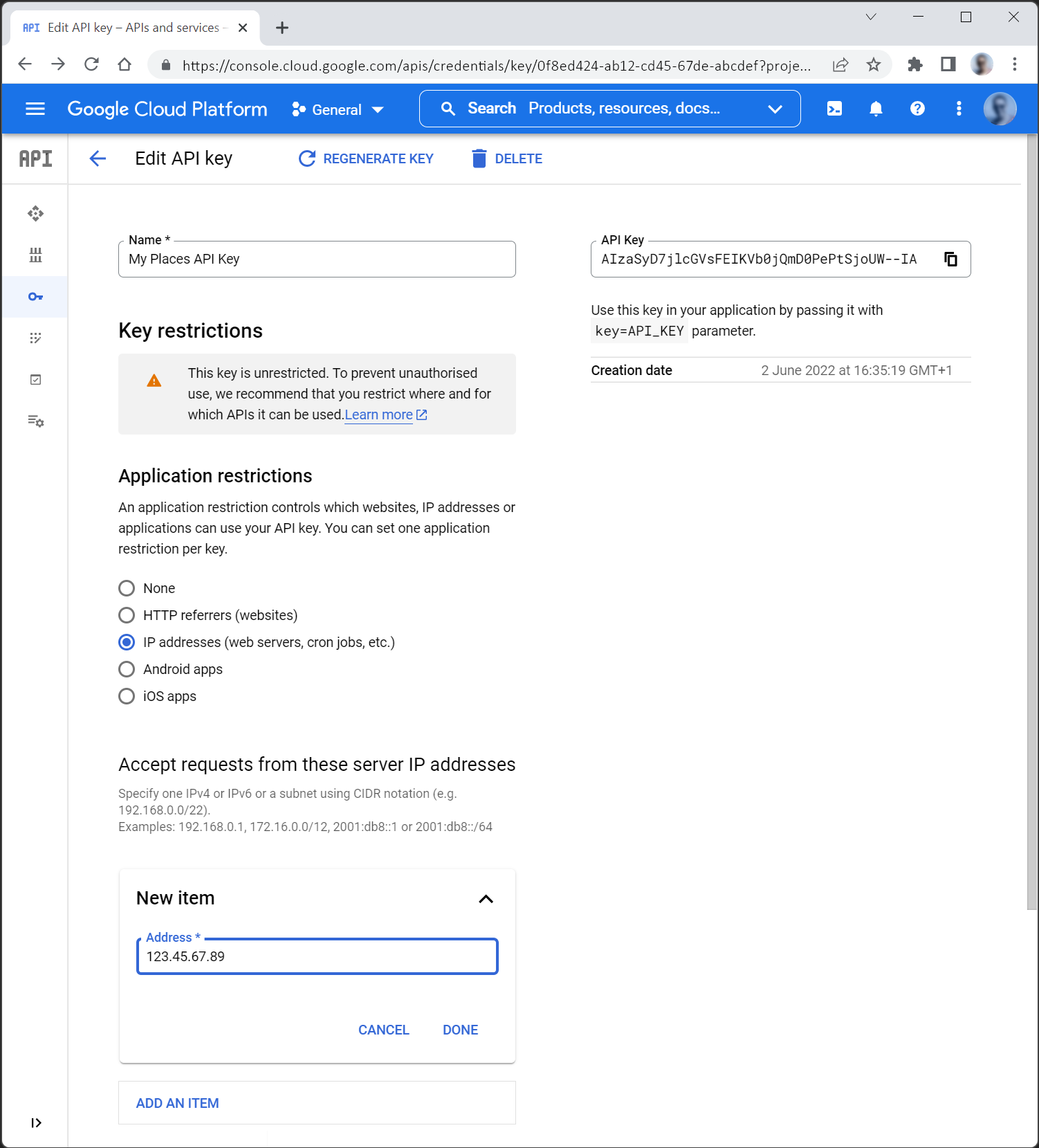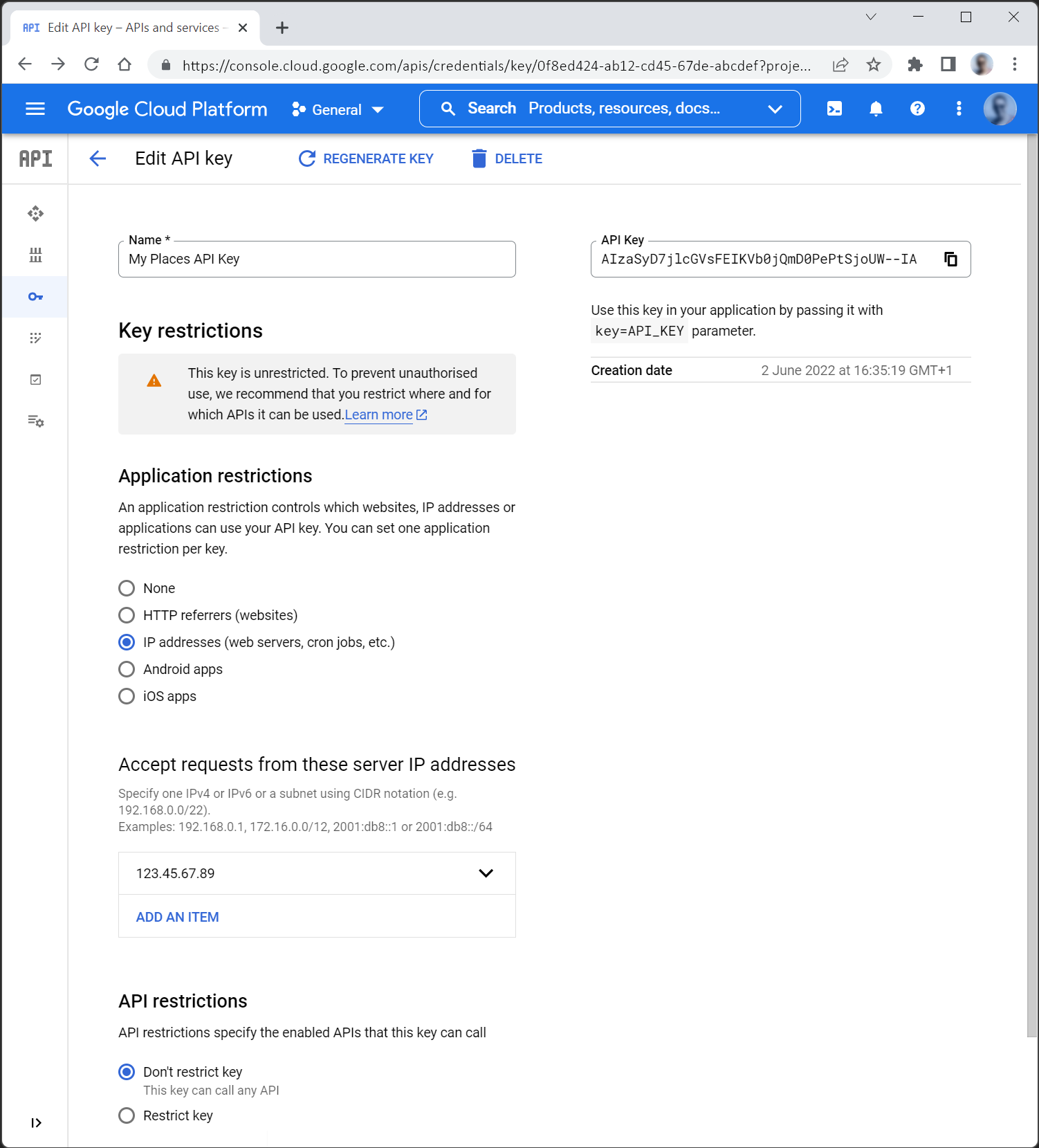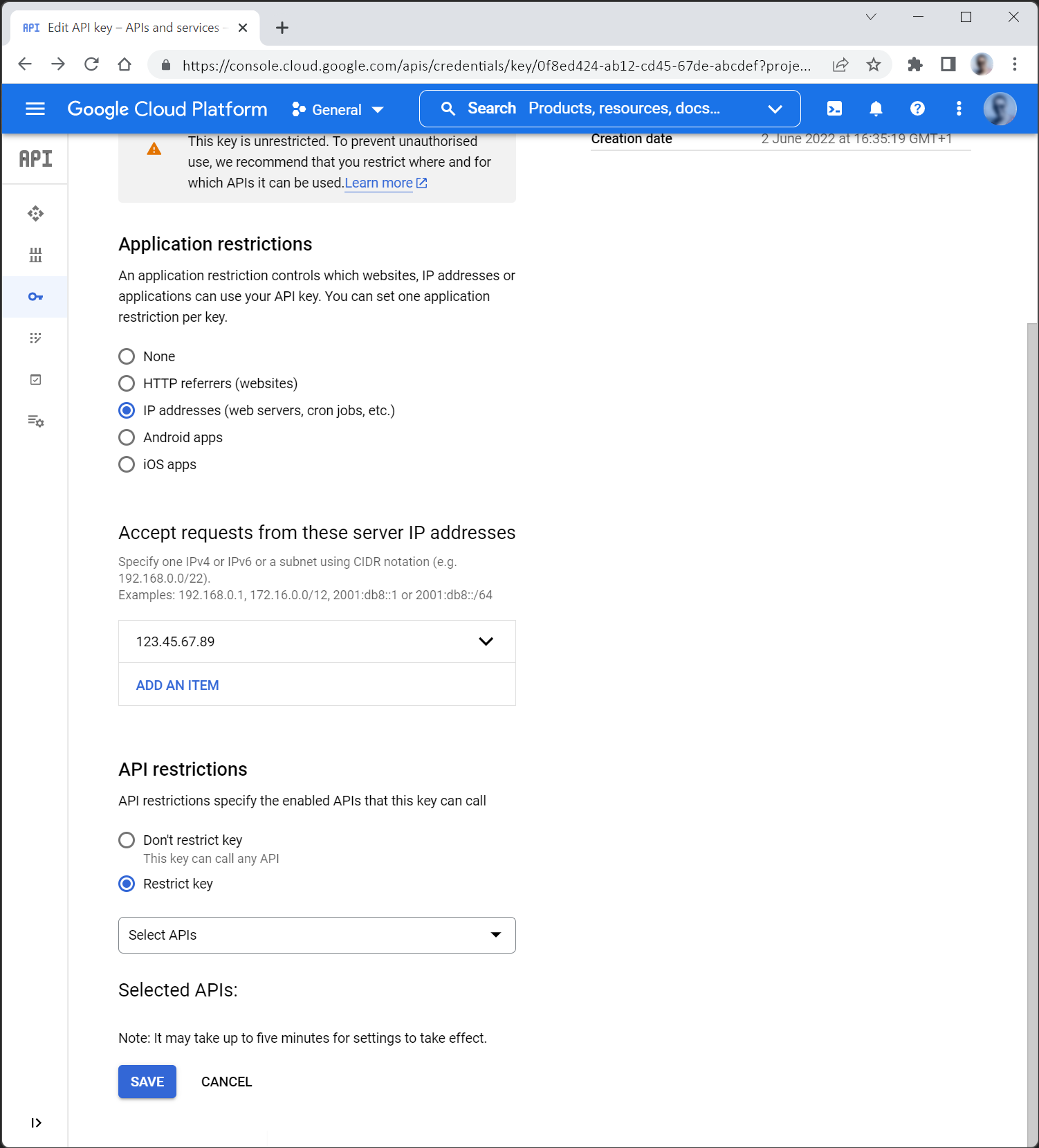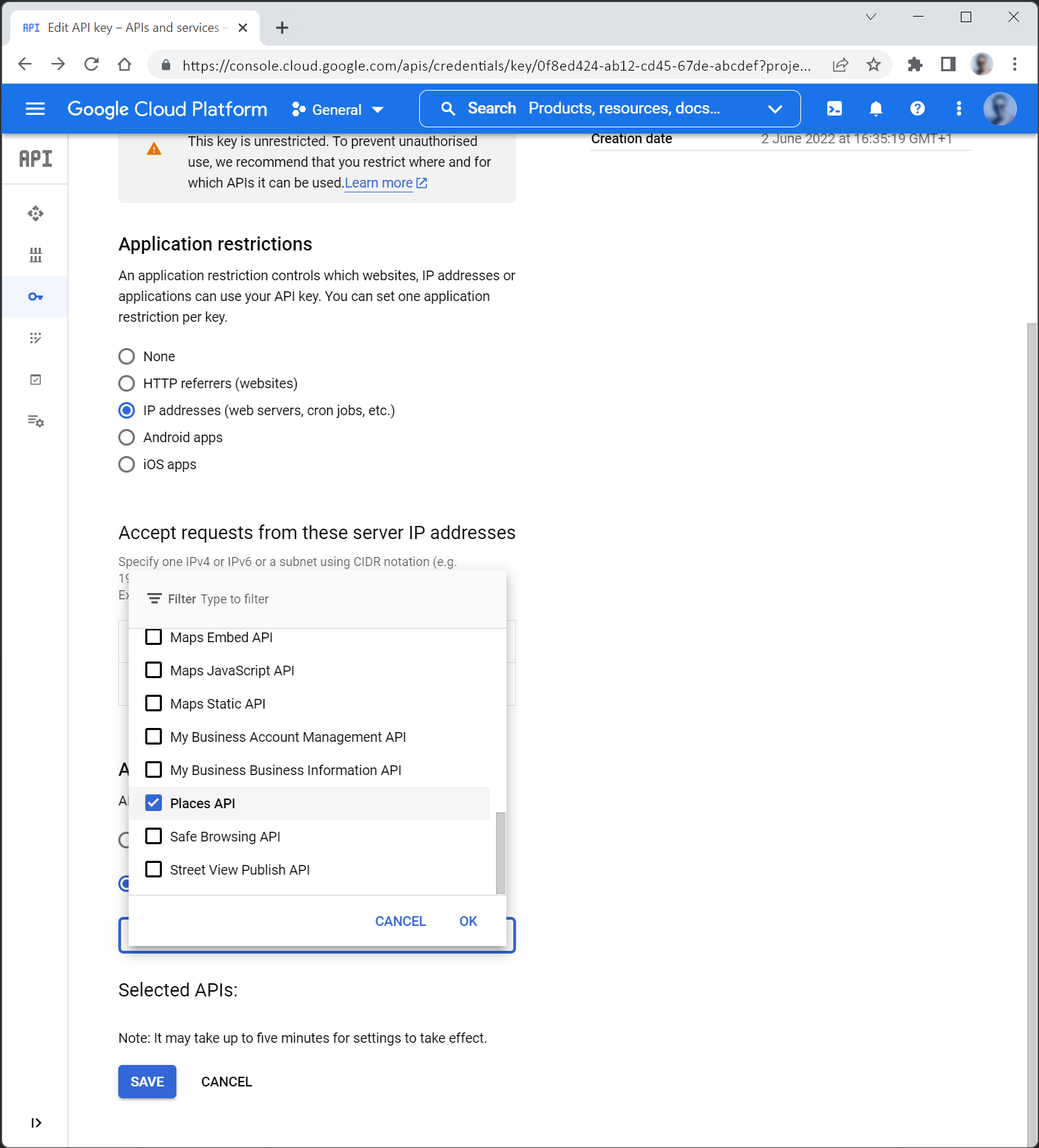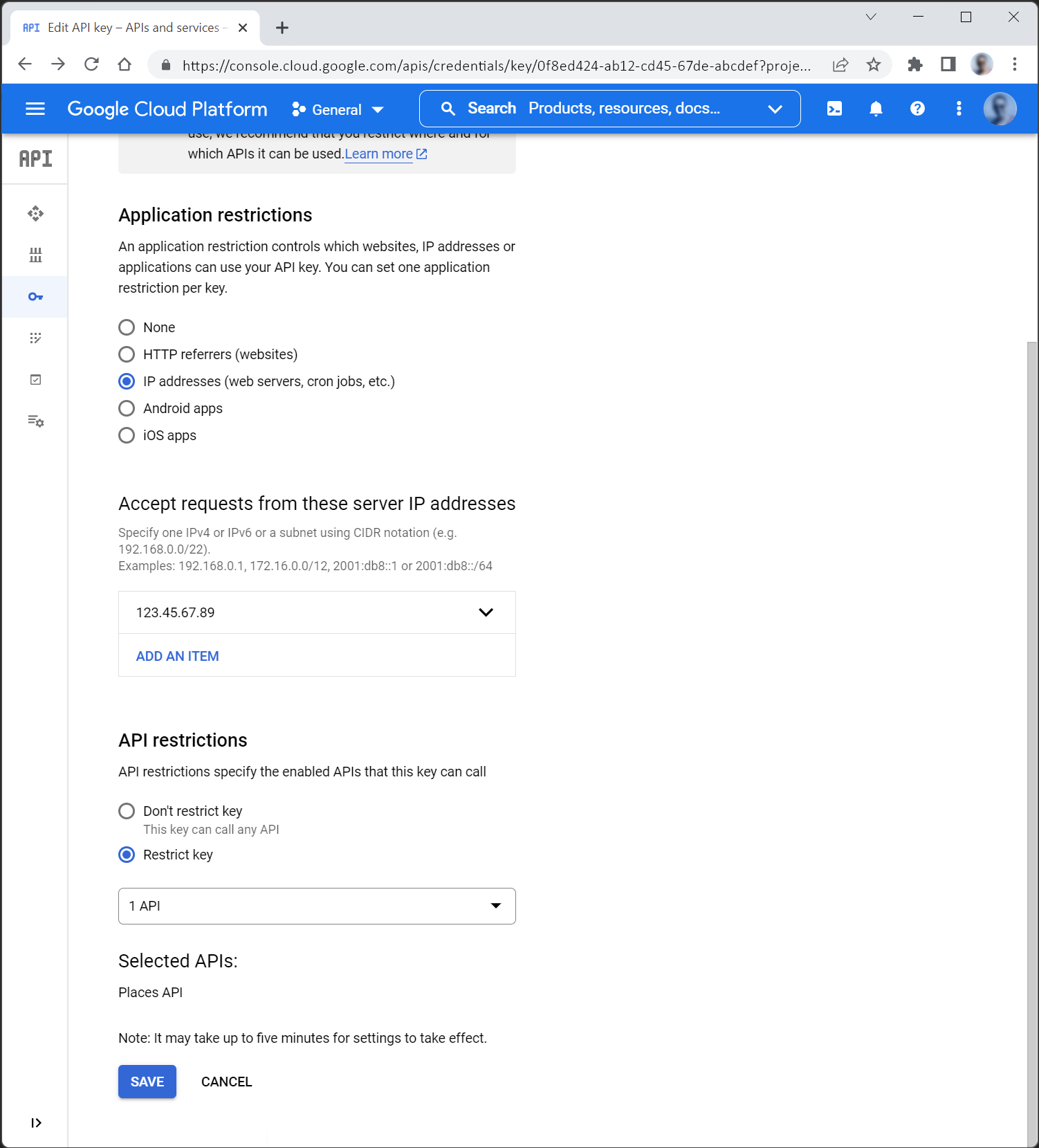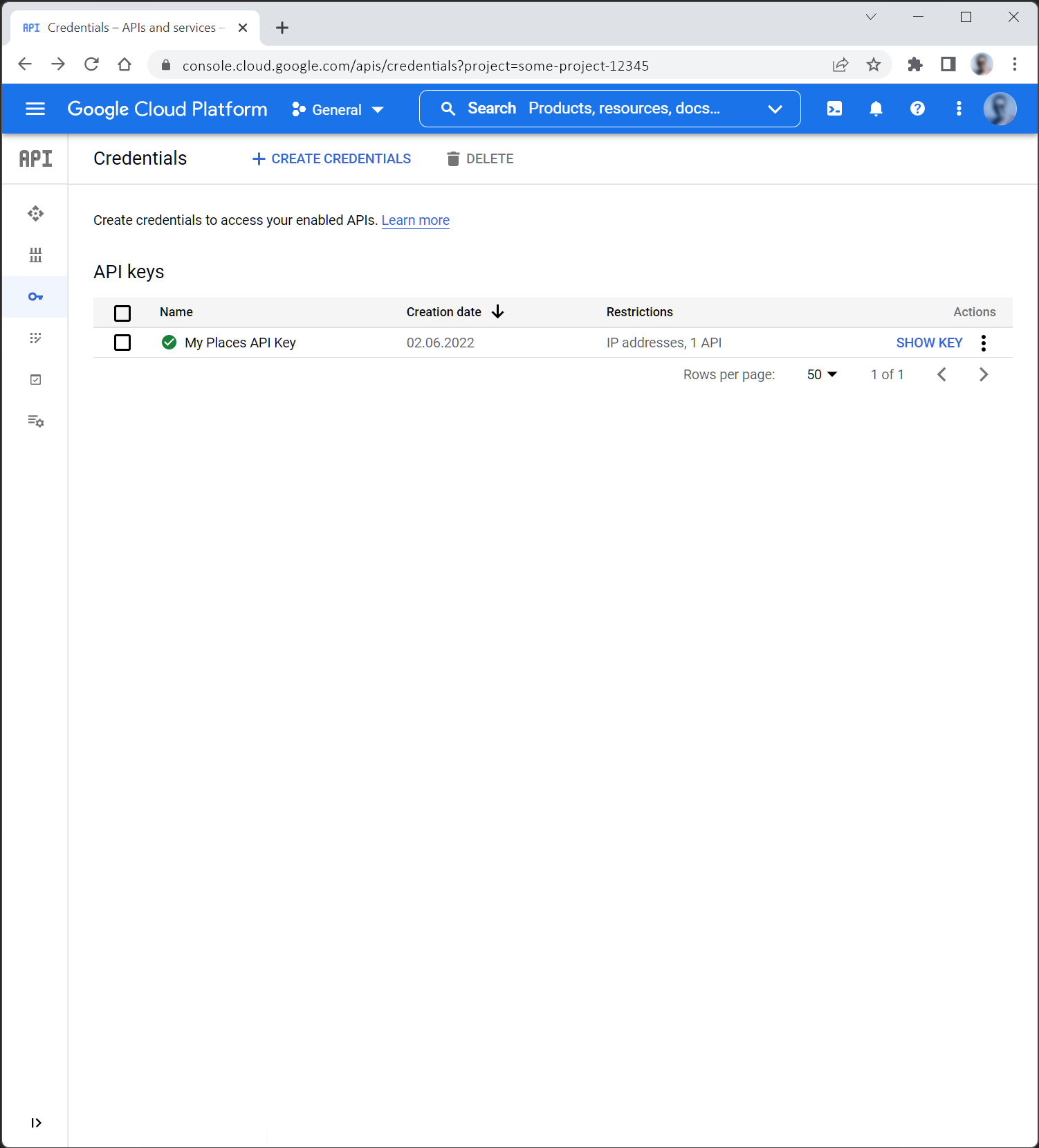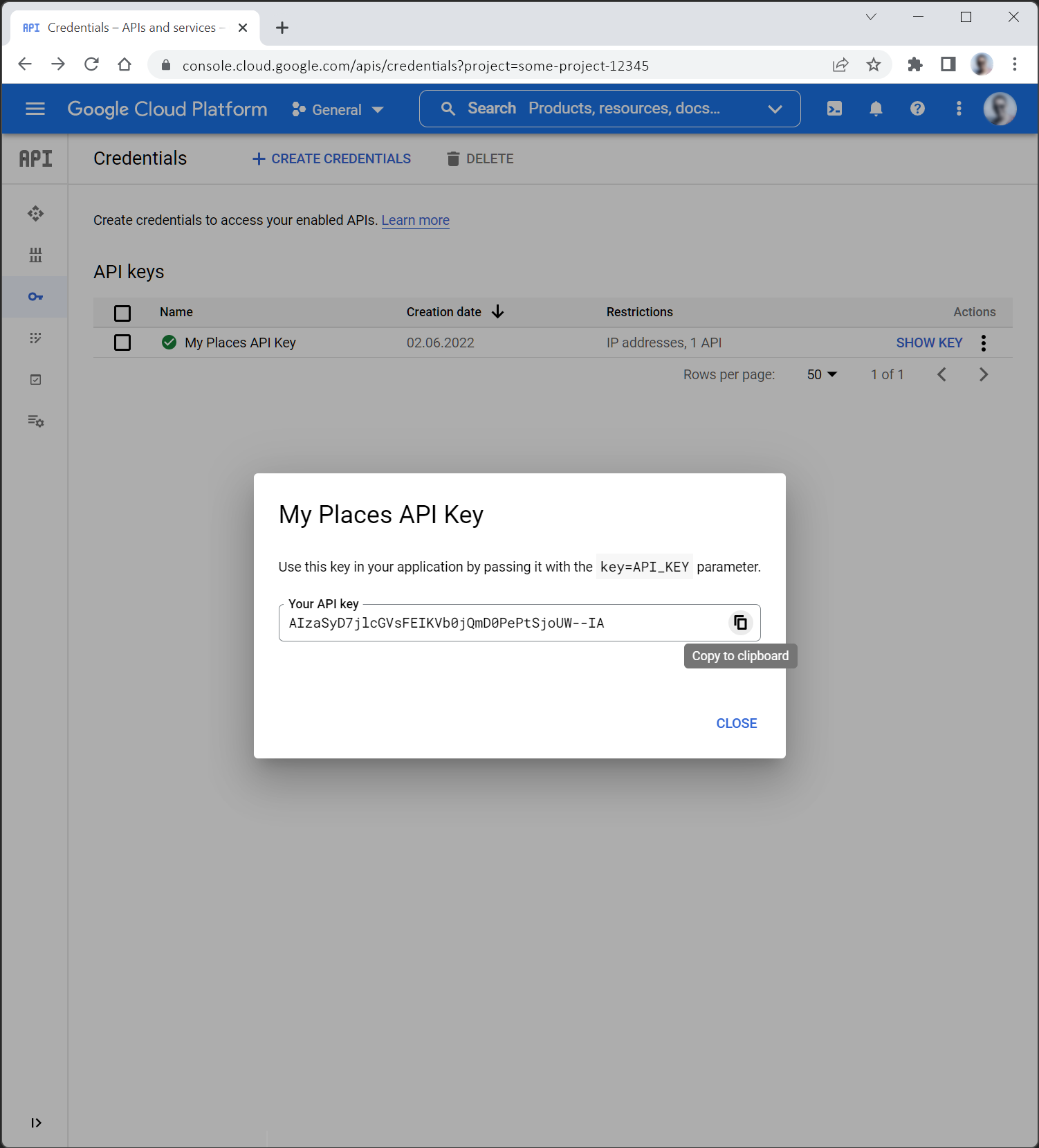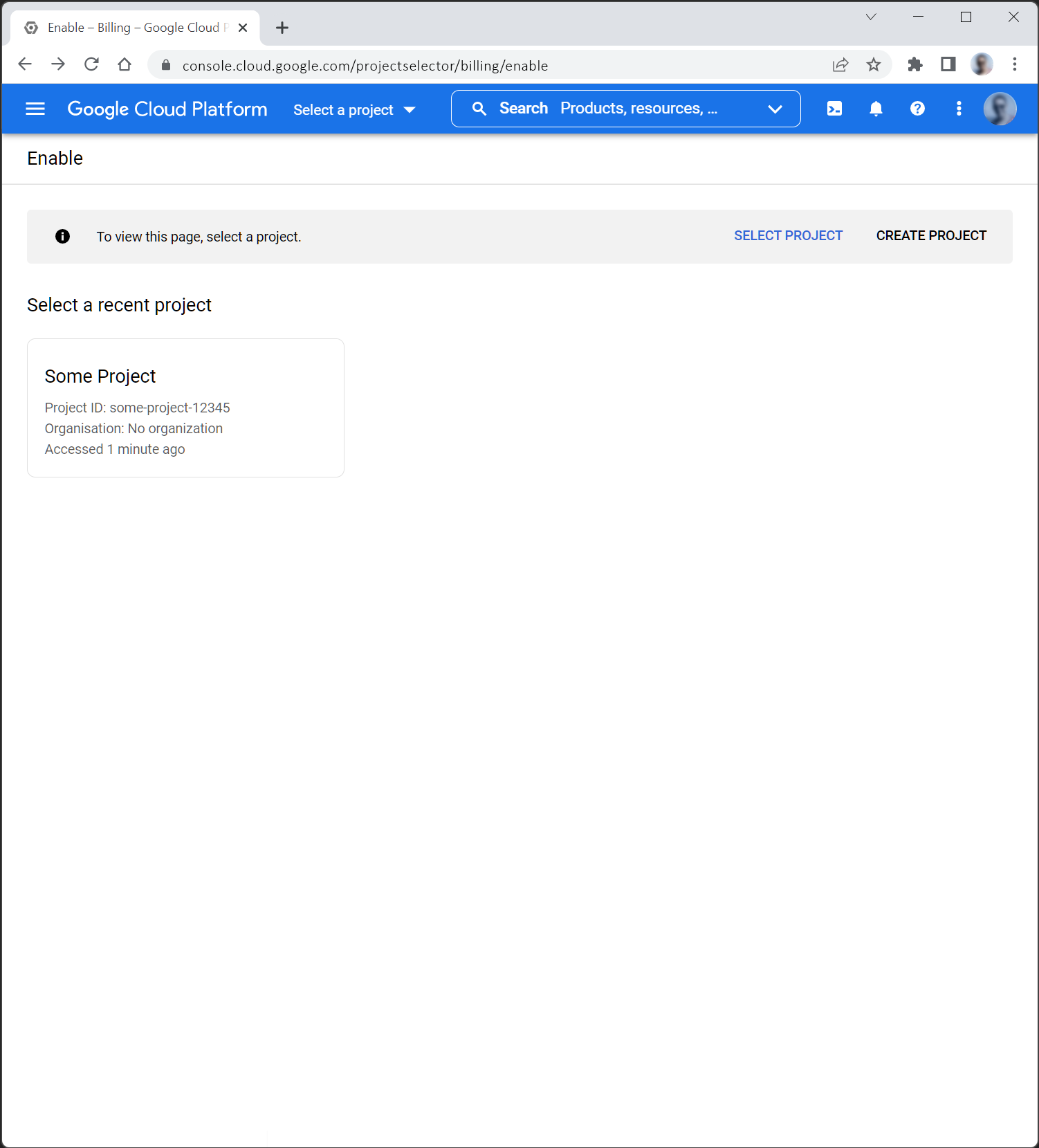WordPress Plugin: We’re Open!
WordPress Plugin: We’re Open!
Details
Control all aspects of your business’ opening hours with this very easy management tool with multiple display options and conditional text while open or closed with renewed content upon status changes. This plugin offers a high degree of customisation and can be placed almost anywhere using a shortcode or widget.
Reviews
-
Amazingly good
I find this plugin quite amazing, more flexible and versatile than other, paid plugins designed for the same purpose. You’ll need to be comfortable with shortcodes and conditional logic to get the most out of it, but once you read the docs and experiment a little, you should be able to do whatever you want with it. Definitely 5-star.
-
Powerful, simple to use, and stable
An incredibly useful plugin. The integration with Googles Places API and Structure Data function solves some of the most frustrating challenges of keeping ‘constantly variable’ business hours up-to-date across platforms. Support has been generous and invaluable. The architectural approach to the plugin makes its integration into an existing site incredibly straight forward. It also provides automatic multi-lingual site support. Highly recommended.
-
Very clever!
This plugin is great! Adding logic to display custom messages depending on opening and closing times is indeed very clever, and something I didn’t know I needed or wanted. Well done! Simple, clean and easy.
Features
- Shortcode and Widget to display your opening hours in a wide variety of formats
- Responsive interface to quickly set regular opening hours separate from special opening hours for public holidays
- Covid-19 Update – Set a date range for a temporary closure of your business
- Set up to 3 groups of opening times per day
- Set 24 hour opening times
-
Consolidation of hours with options for:
- Just weekdays,
- Just the weekend,
- Separate weekdays and weekend,
- Full consolidation
- Very high level of customization such as:
- Separator characters,
- Extensive day and time formatting,
- Prefix and suffix for each group of times,
- Local language day names with option to overwrite,
- Consolidation words,
- Hiding of closed days,
- Start of week to any day including the current day,
- Regular or special opening hours only,
- Separate day/date formatting for regular and special opening hours,
- Date labeling for special opening hours,
- Date ranges, and much more…
- Option to refresh opening hours or reload the page at the start of each day
- HTML classes to give high-level of design customization (e.g. past, today, tomorrow, future, special)
- Right To Left (RTL) language support
- Conditional shortcode to show content only when open or closed with automatic data refreshing or page reload
- Conditional text with variables (e.g. show text or HTML relevant to current open status)
- Structured Data (Schema.org) support to give accurate information about opening hours to search engines, services such as Google My Business and it assists with SEO
- Populate current opening hours from Google My Business (Google API, Place ID, Google Billing Account are required)
- A comprehensive and free plugin with no upgrades for additional functionality
Demonstration
We have a comprehensive showcase of the shortcode’s design and functionality on our Demonstration Website.
Recommendations
- If populating from Google, firstly ensure your business is present at Google My Business and find your Place ID.
- And if used more than once, create a Google Billing Account to receive your substantial and free API Request allocation.
Download
Get a copy of the latest version of We’re Open!
Installation and Setup
- The usual instructions for WordPress plugins: either upload the plugin files to the
/wp-content/plugins/opening-hoursdirectory, or just install the plugin through the WordPress plugins screen. - Once installed, activate the plugin through the ‘Plugins’ screen in WordPress
- Go to the Settings → We’re Open! screen to configure the plugin.
- Once the settings are saved, go to the main Dashboard menu under We’re Open!
- Use the shortcode:
[open]to place your opening hours any page, post or use the widget
Visual guide to creating a Google API key
If you want to download opening hours from your Google My Business listing, we’ve produced a step-by-step guide to creating and securing your API key for the Places API. The first and last steps may not be necessary if you already have a project with Google Cloud and you may copy the API key to the plugin at any time in the process.
Support
For most enquiries please visit the support forum as your first call. We’ve received hundreds of requests and it’s a great place to find a solution and ask for help. No matter where you ask for help. We’ll respond promptly to your query.